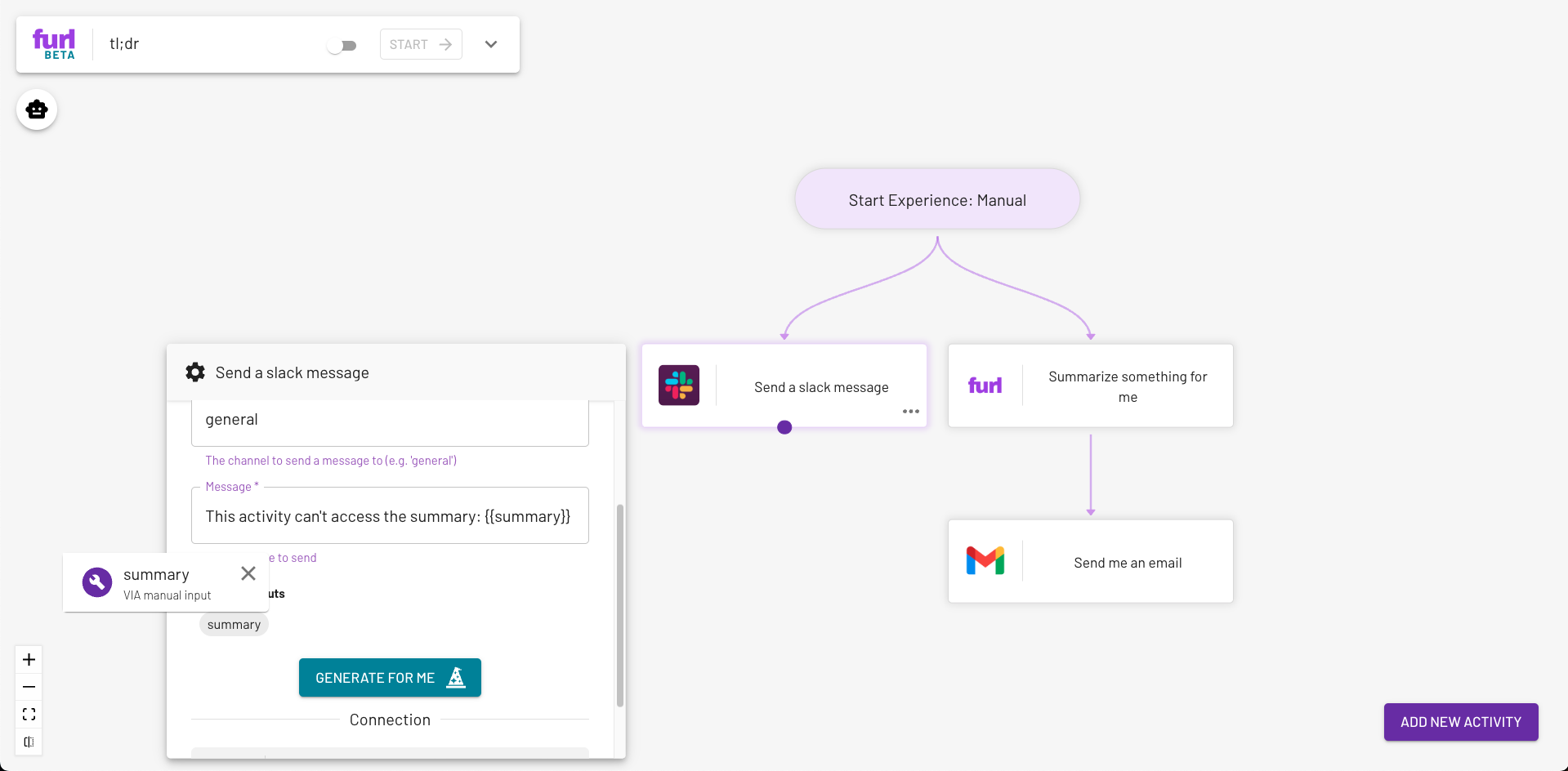When creating an experience, you might want one activity to use the results from a previous activity. For example, we could update the experience created in the previous tutorial to include the actual summary text in the email that is sent when the summary is finished.
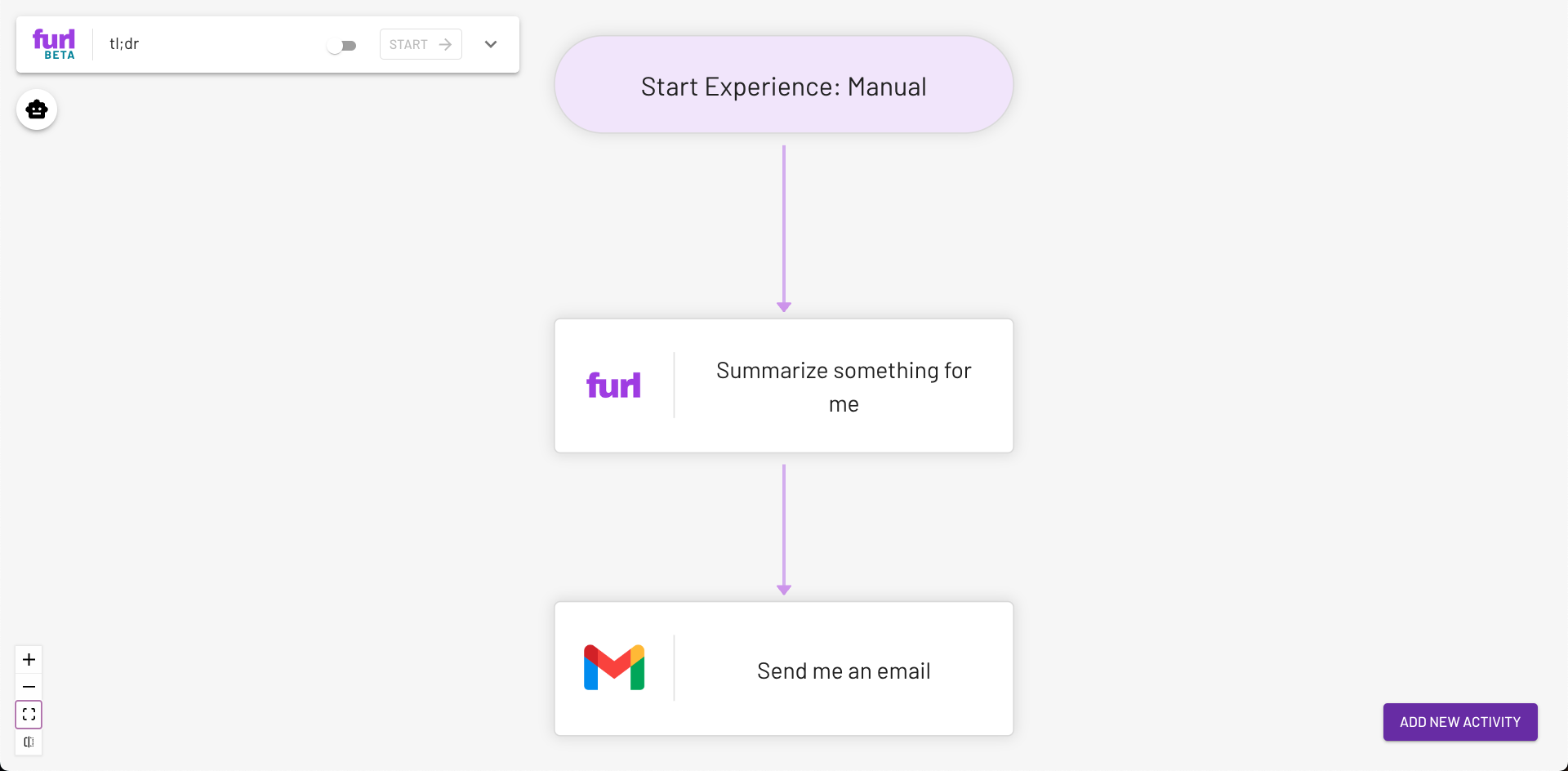
To do this, open up the activity configuration menu again for the “Send an email” activity and add a new dynamic input {{text_summary}} into the body of the email, like this:
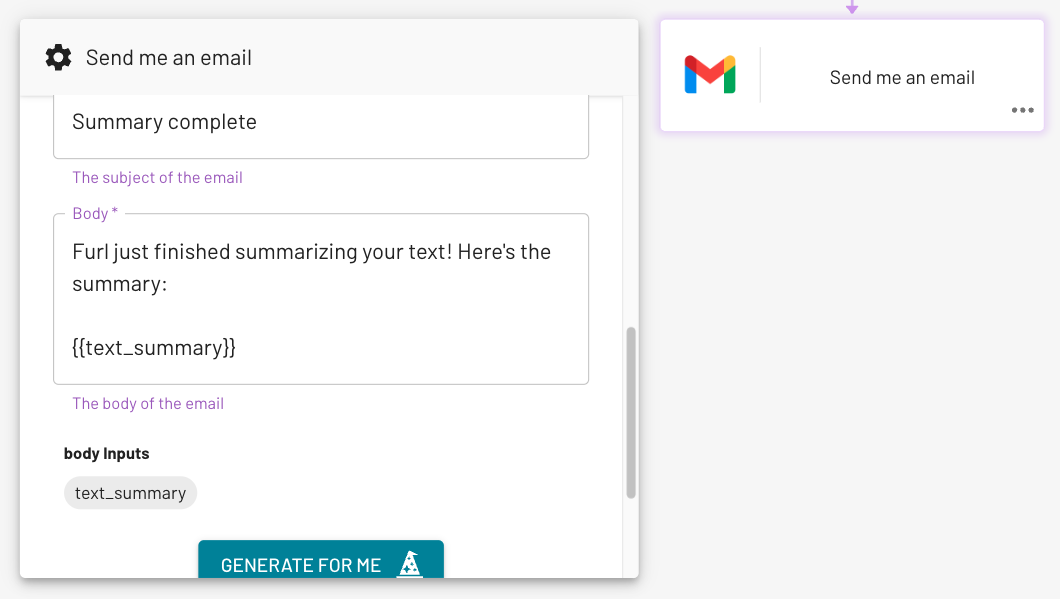
Next, click the little gray pill labeled “text_summary” and choose the option “summary VIA Summarize something for me”.
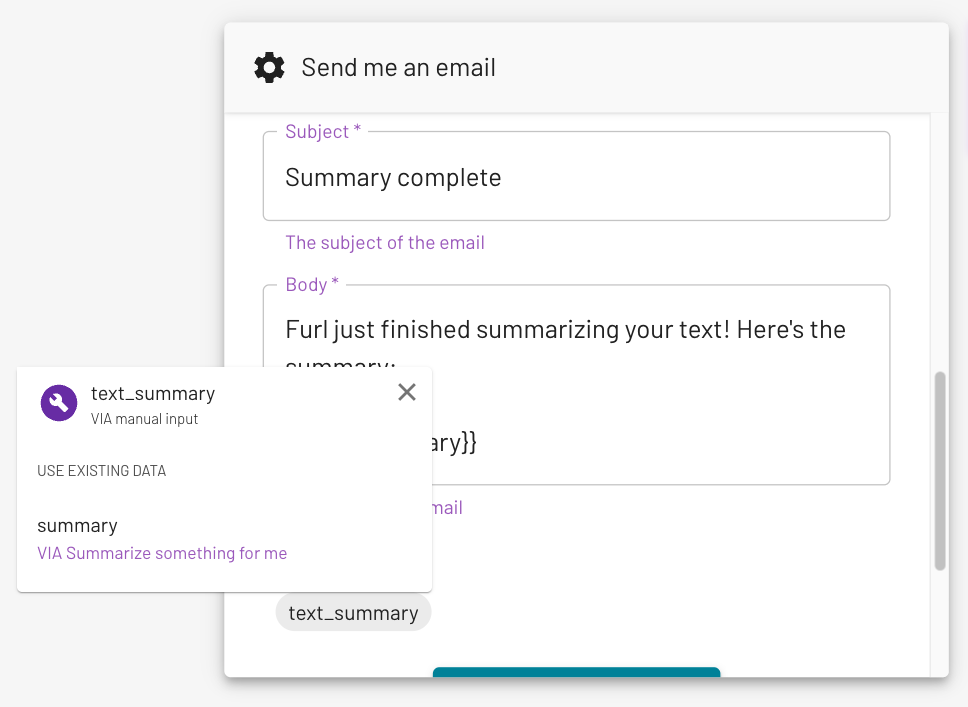
Doing this connects this dynamic input with the “summary” output of the “Summarize something for me” activity. Now, when the experience runs, the summary text will be inserted into the body of the email. To see this in action, go ahead and run the experience again.
Note: an input can only use the outputs from previous activities. In the picture below, the “Send a slack message” activity doesn’t have access to the output of “Summarize something for me” since it isn’t connected to that activity.